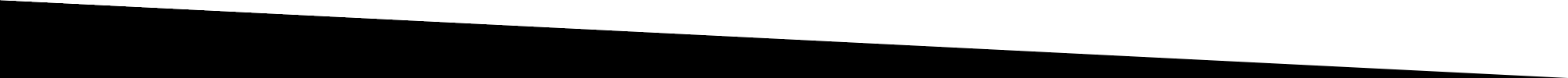VISUAL EFFECTS MASTERY
CREATE MIND BLOWING
VISUAL EFFECTS
AND GO VIRAL ON SOCIAL MEDIA
USING JUST YOUR PHONE!

GAINED
225k+ Followers on Instagram
180k+ Followers on Tiktok
30+ Million Views
IN JUST 6 MONTHS!

IF YOU WORK WITH ME...
YOU CAN LEARN THE SKILLS TO
GO VIRAL & GET NOTICED!
Unleash your viral potential with our 6-week training course, designed to tackle your biggest social media challenges. Whether you're wrestling with unnoticed content, unsure how to create irresistible, share-worthy visuals, or feeling limited by your phone's capabilities, our course is here to revolutionize your content creation process. Learn the secrets of viral storytelling, translate your ideas into compelling visuals, and harness the power of your smartphone to create high-quality content that gets noticed by top brands. Don't let your content dreams stay dreams. Join us and start your transformation journey today!
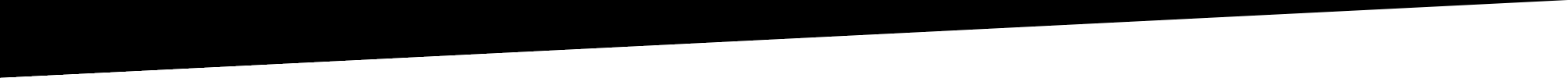

INTRODUCING
VIRAL VISUAL EFFECTS
"Welcome to the next level of smartphone content creation! Ever scrolled through your feed and wondered how creators manage to produce breathtaking visual effects, all on their mobile device? Well, we're pulling back the curtain on those secrets with our exclusive 6-week training course. Designed specifically for beginners, this course equips you with the skills and techniques to transform your phone into a powerhouse of visual storytelling.
THE ALGORITHM IS WAITING FOR YOU
There is an entire market of people looking for inspiring art just like yours.
With this training, you will:
- Feel comfortable creating videos from your phone!
- Learn the mindset behind creating engaging content!
- Learn the skills to create mind-blowing visual effects!
After just 6 weeks, you’ll have the tools you need to plan, film, and edit your own videos and recreate the top trending effects.
SAVE NOW!
MASKING
In this first week, we're pulling back the curtain on masking, a fundamental VFX technique that allows you to hide or reveal parts of your footage.
- Understand the theory behind masking and its application in CapCut.
- Create a basic mask to alter your video's background.
- Master the art of masking moving objects.
- Use masking to create a mind-boggling illusion video.
- Overcome common challenges in masking, based on real-life examples.

KEYFRAMES
Next, we move onto keyframes, the backbone of creating motion and change in your videos. This week, you'll:
- Learn the fundamental concepts of keyframing in CapCut.
- Create simple animations by adjusting position, scale, and rotation over time.
- Use keyframes to build smooth transitions.
- Craft a dynamic text animation using keyframes.
- Tackle common keyframing problems using practical examples.

CLONING OBJECTS
Cloning allows you to create copies of a subject in the same scene.
- Grasp the basic principles of cloning and its potential in CapCut.
- Film and edit a scene with your clone using masking techniques.
- Perfect the art of creating multiple clones.
- Use cloning to create a conversation with yourself.
- Troubleshoot common issues that arise when cloning.

FLYING OBJECTS
We'll now shift focus to the magic of the green screen, letting you create flying objects!
- Understand the fundamentals of using a green screen in CapCut.
- Make an everyday object "fly" using green screen techniques.
- Combine keyframing and green screen to control the motion of flying objects.
- Use green screen techniques to make yourself fly!
- Learn how to solve common green screen problems.
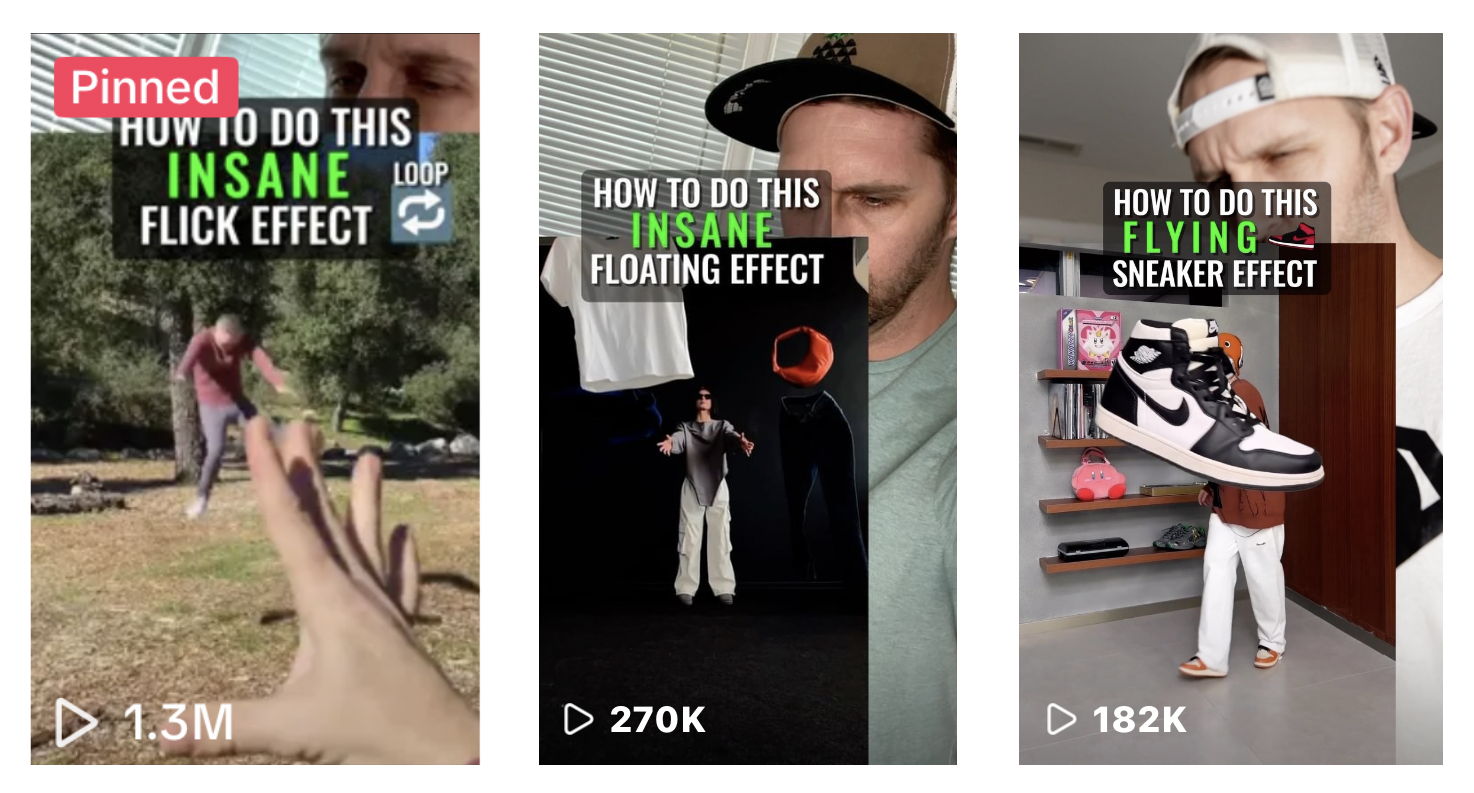
SUPER POWERS
This week, we'll unleash your inner superhero! Below are some examples:
- Understand the techniques and approaches in creating superhero effects.
- Use green screen and keyframing techniques to simulate flight.
- Design a convincing "energy blast" or "force field" effect, a staple of superhero abilities.
- Mimic the "time freeze" effect seen in many superhero films, where all but the hero are frozen in time.
- Mimic the power of telekinesis using VFX techniques.
- Discover solutions to common challenges when creating superhero effects.
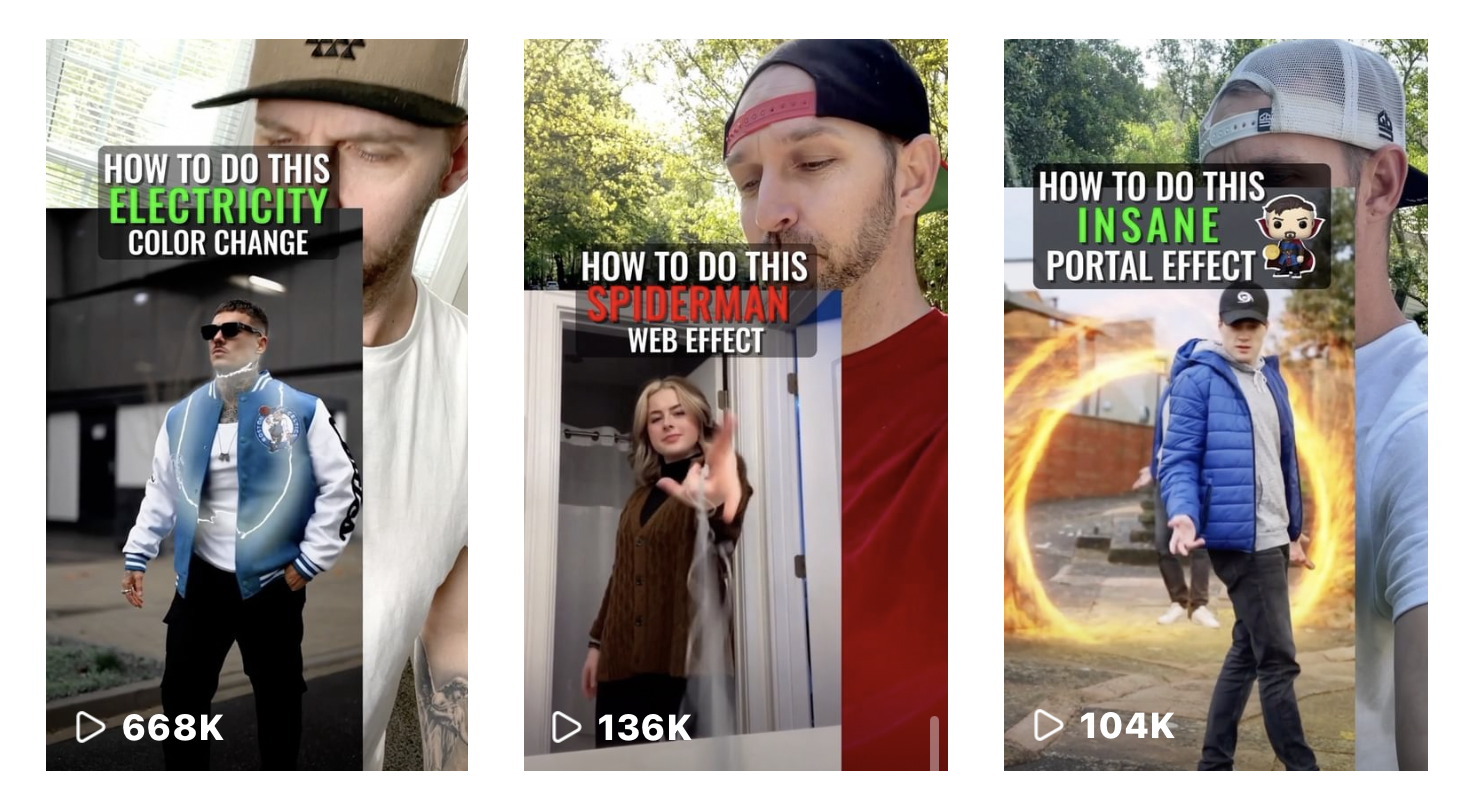
CONTROLLING WEATHER
In our final week, you'll control the elements, learning to transform the weather in your videos. By the end of this week, you'll be able to:
- Understand the techniques behind weather transformation effects.
- Change a sunny day into a rainy one using CapCut's tools.
- Create a believable snowfall effect in a summer video.
- Transition from day to night in the same video.
- Overcome common hurdles in creating convincing weather transformation effects.
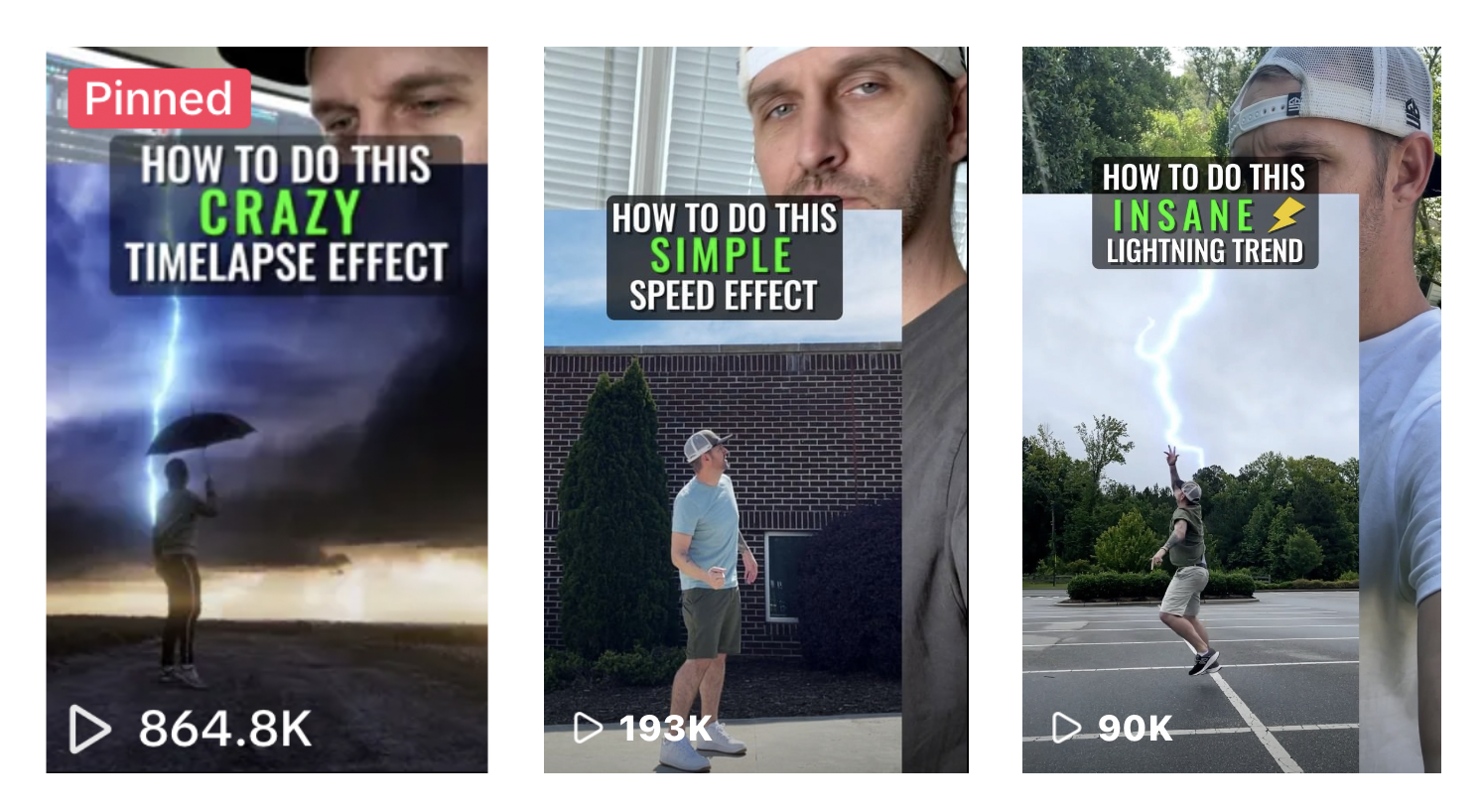
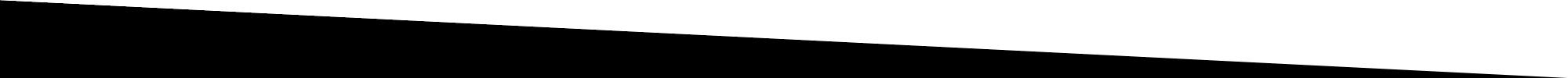
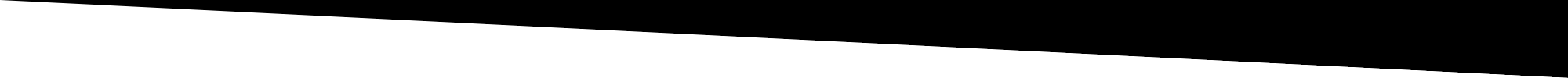
HEY, I'M TYLER!
From a young age, I learned that I could use my artistic talent to express myself in new and exciting ways. I can’t wait to help you uncover your inner creative.
Everyone has an artist inside. Some of us just need a little more help bringing that inner artist to life. Once you discover that side of yourself, you are free to be unapologetically you.
Creativity is a muscle. And just like any muscle you must exercise it to get the results!
By learning the skills that I will teach you, you will gain confident in your Content Creation and your approach to Visual Effects!
Whether you’ve never edited before or you are just looking to learn some new skills, I look forward to taking this creative journey together.
"Tyler's group session was awesome! He is super creative, knowledgeable, and extremely patient as we learn how to master the skillsets he has acquired over the years. Highly recommend this class!"
____ Jaren A.
GET INSTANT ACCESS TO
VIRAL VISUAL EFFECTS
Spots are limited, so act now!
Sale Price Ends Soon!
Sign up for product release updates
and Free Trainings!